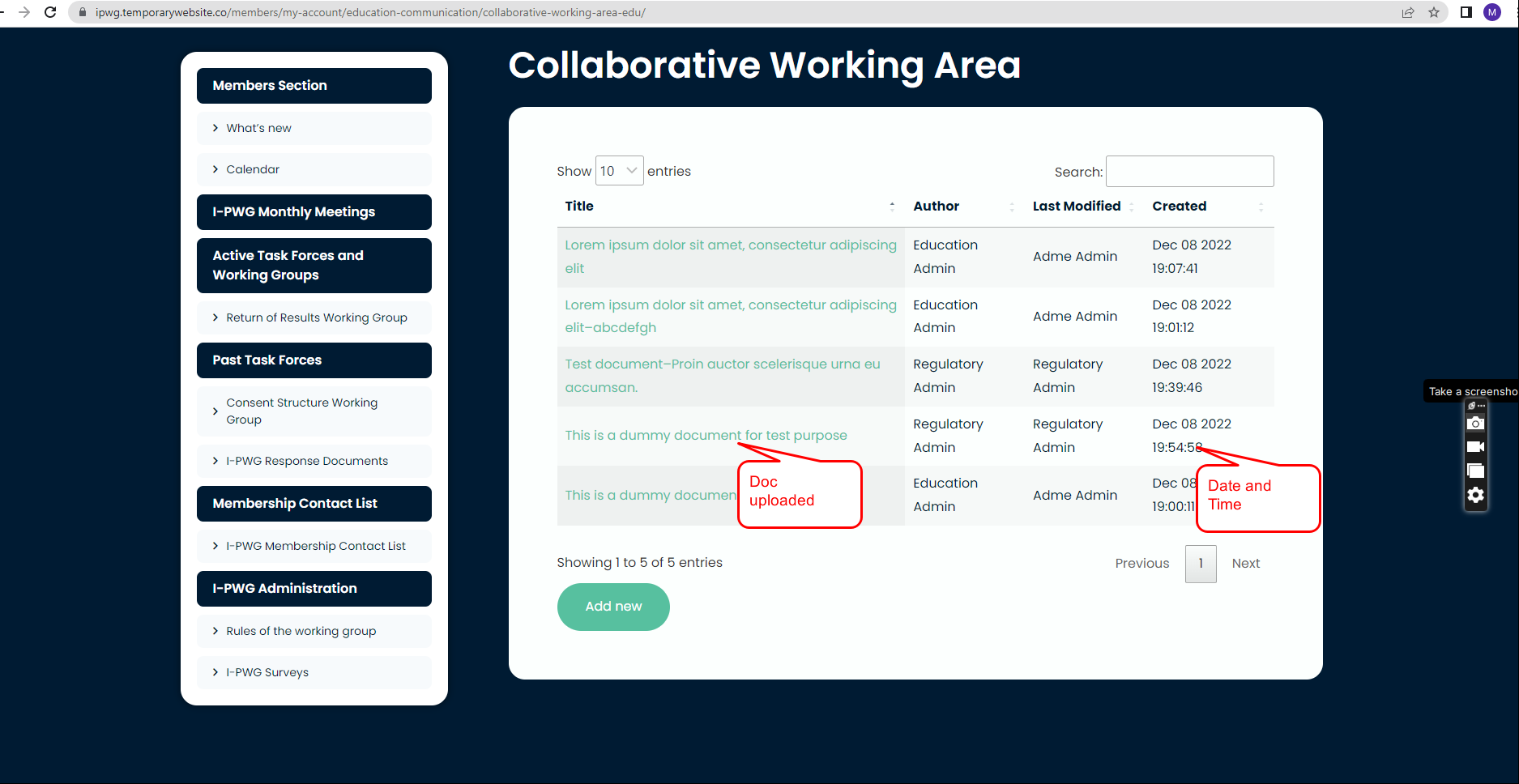Steps on how the collaborative working area works;
- Login to the account Admin, Regulatory or Education
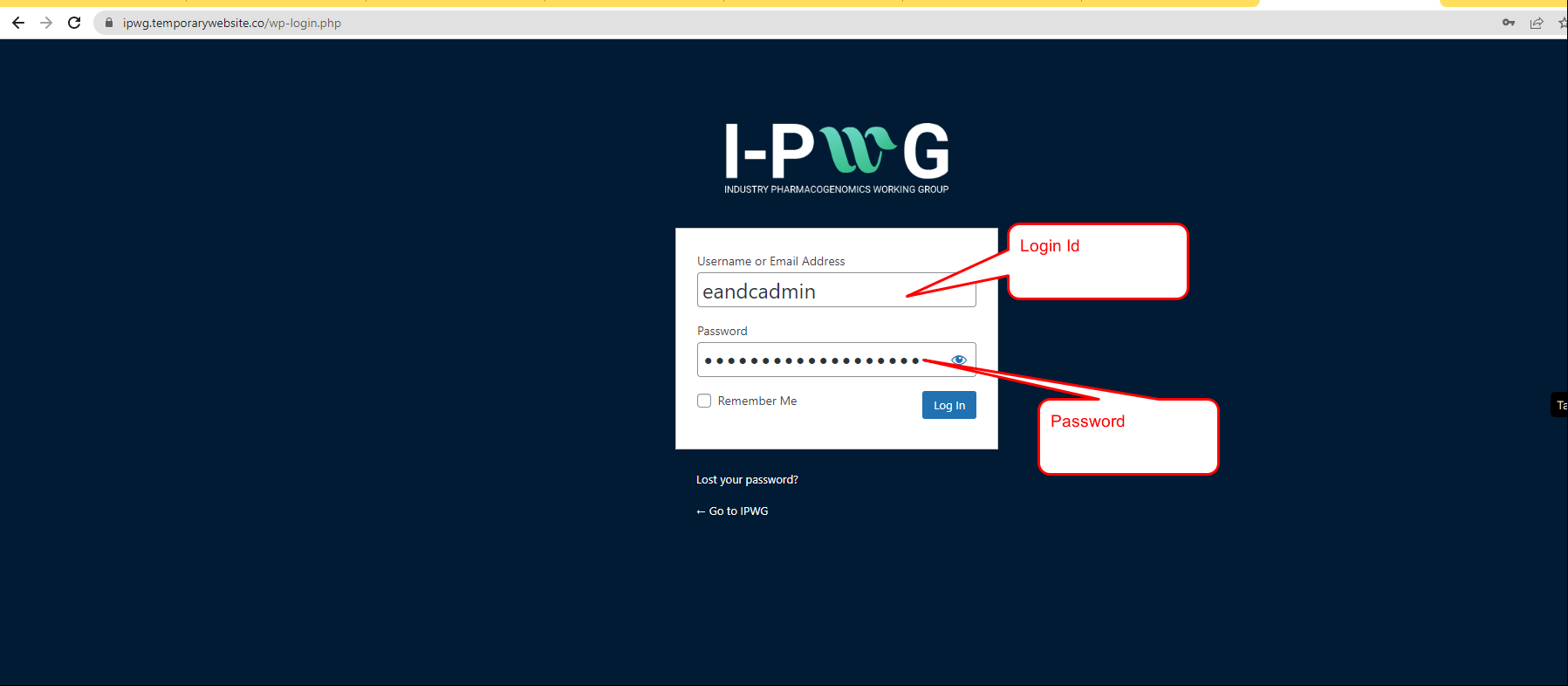
- Click on Active Task Forces and Working Groups.
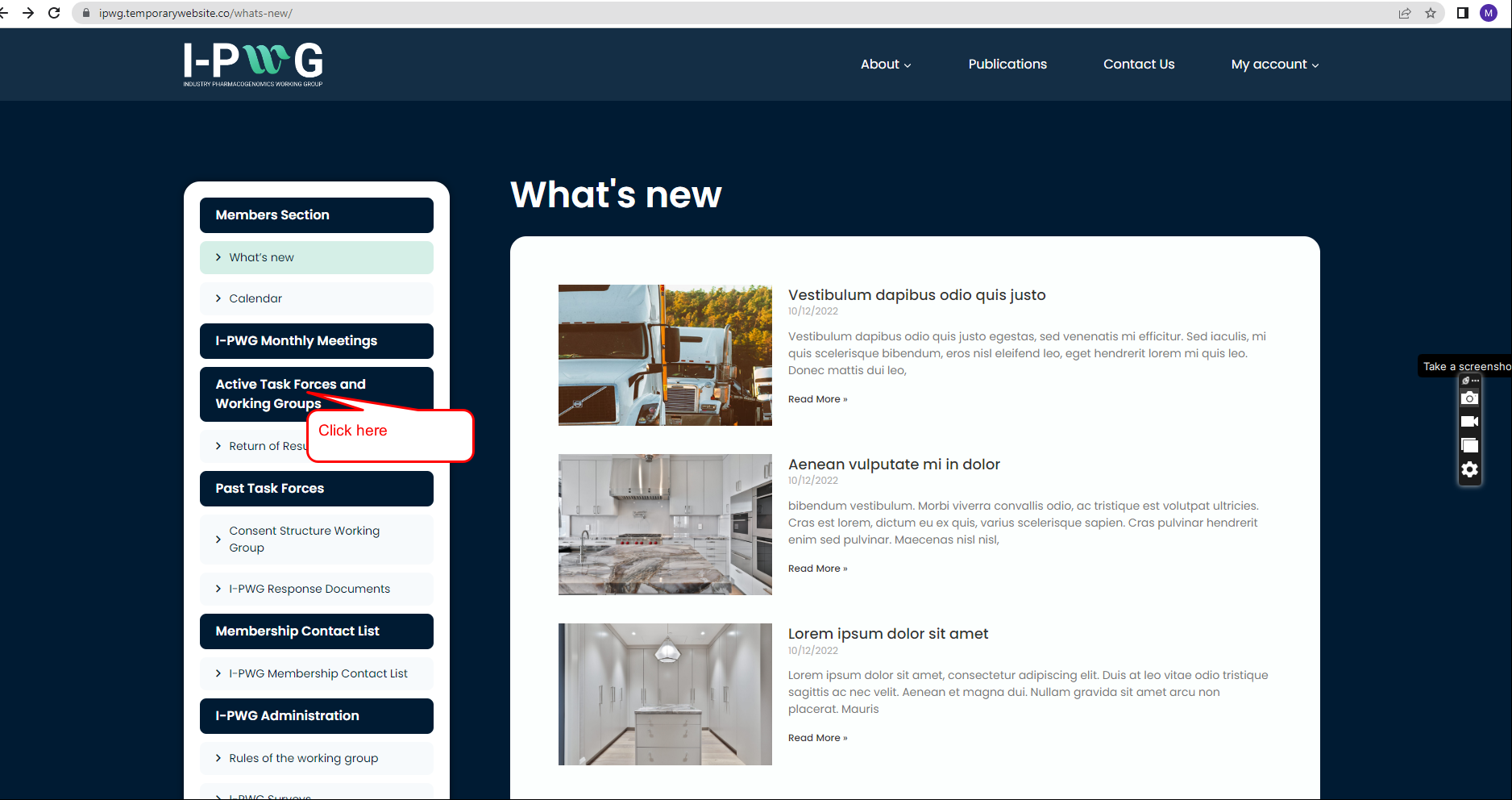
- Now that we have logged in, we will select any one of the task forces.
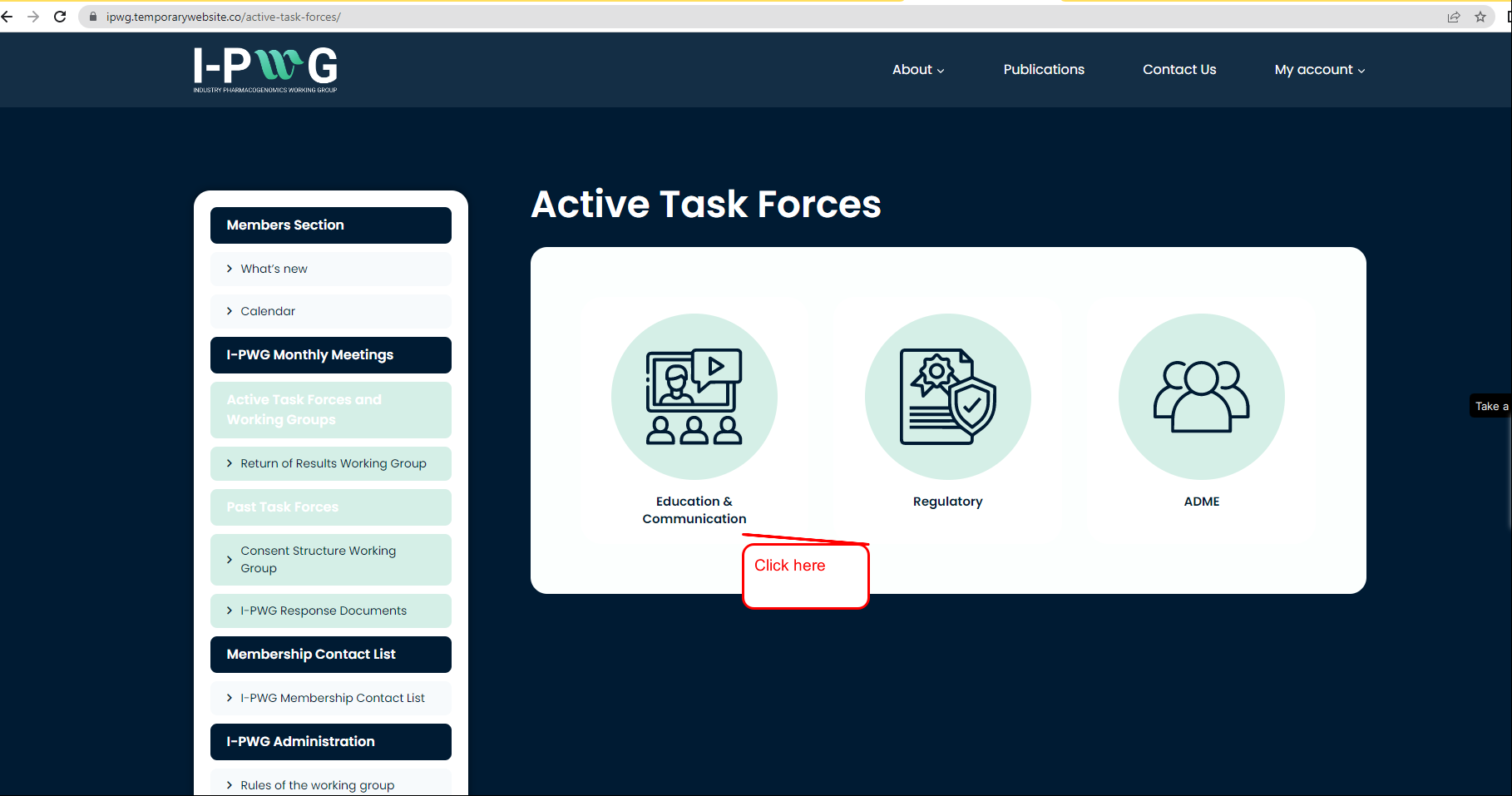
- Click on Collaborative Working Area.
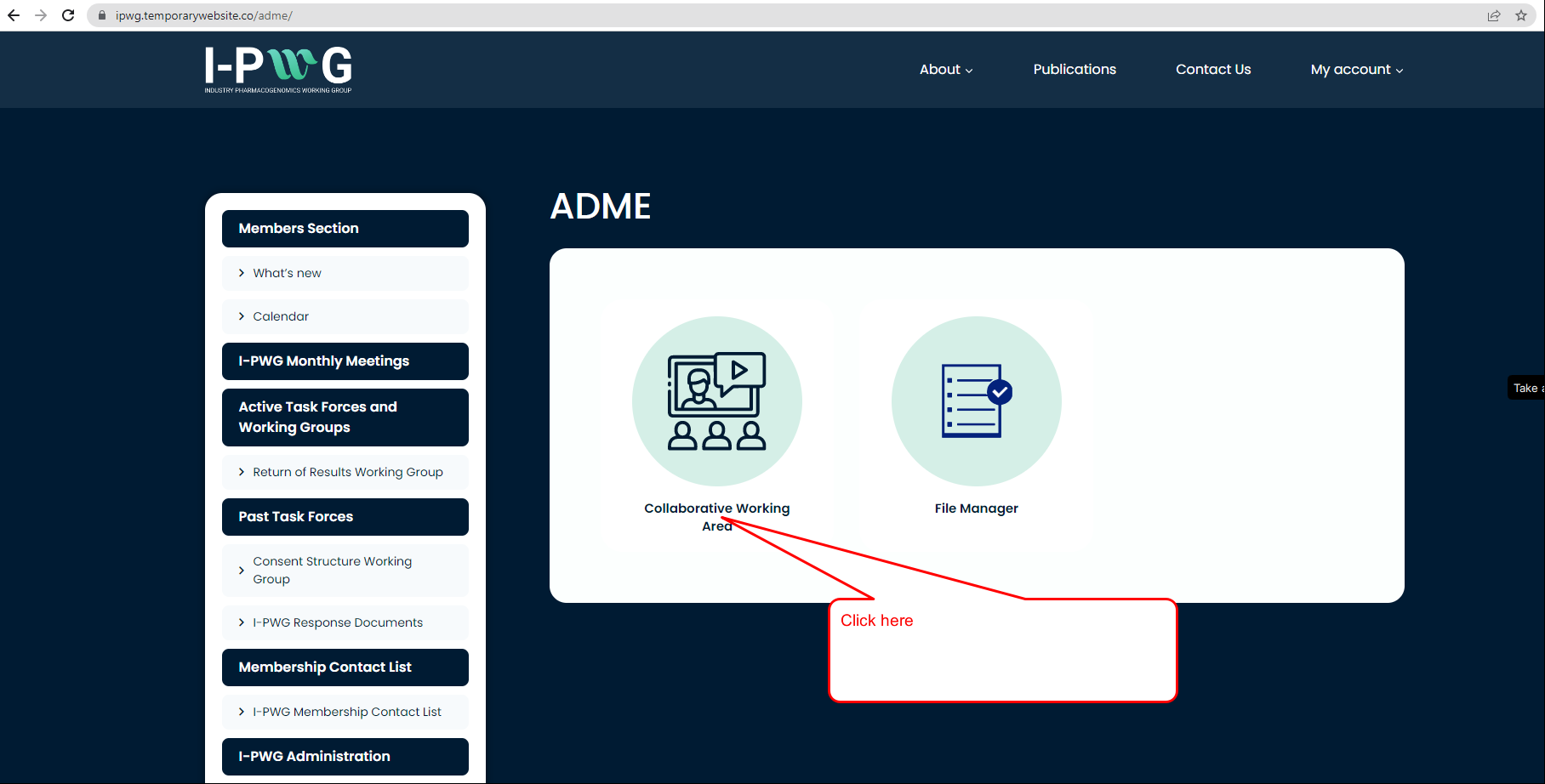
- Click on Add New Button.
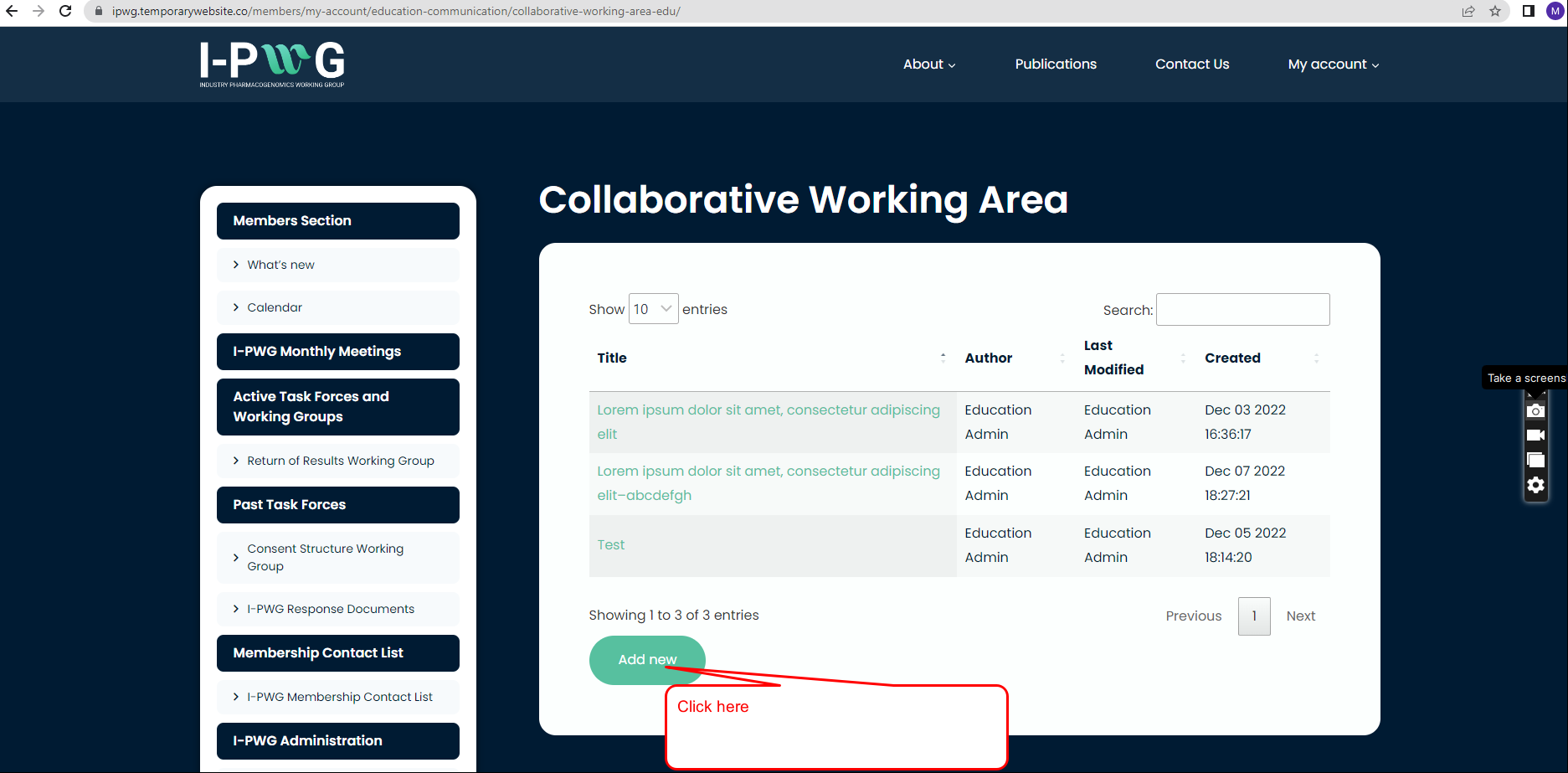
- Click on choose file option gray color button below.
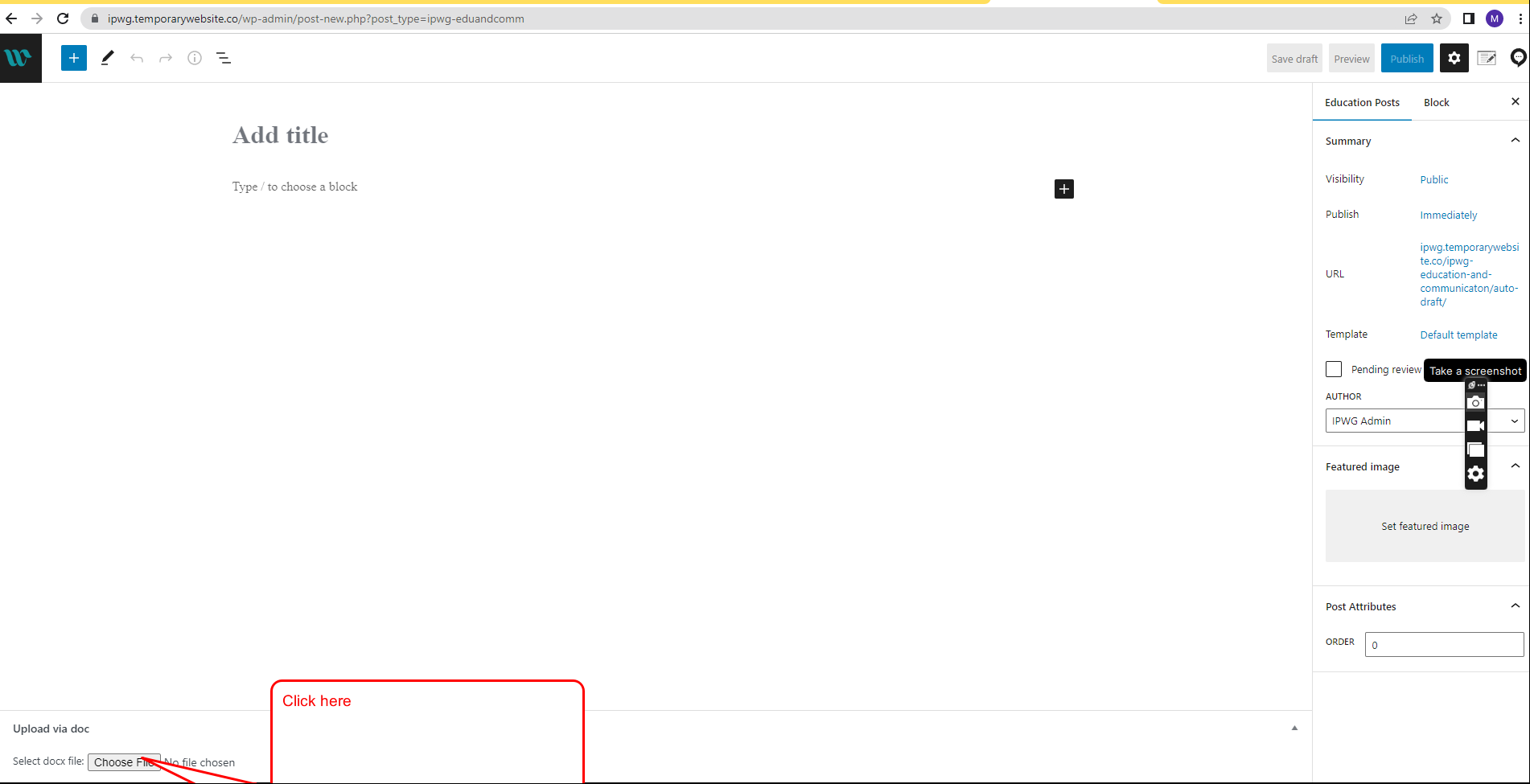
- Select the doc which you want to add and click on open.
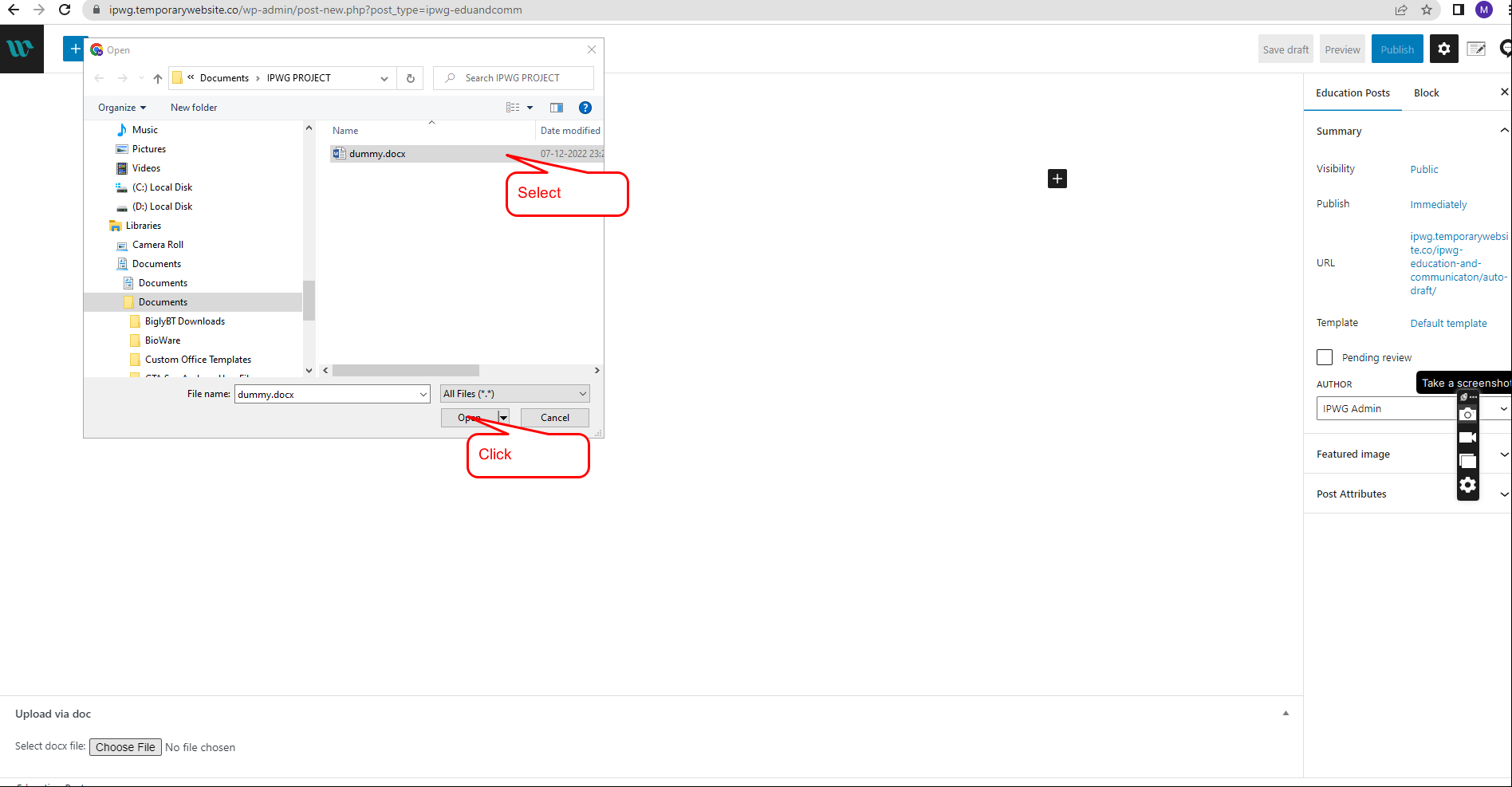
- You will be able to see the content of the file selected, click on Insert into editor, gray color button.
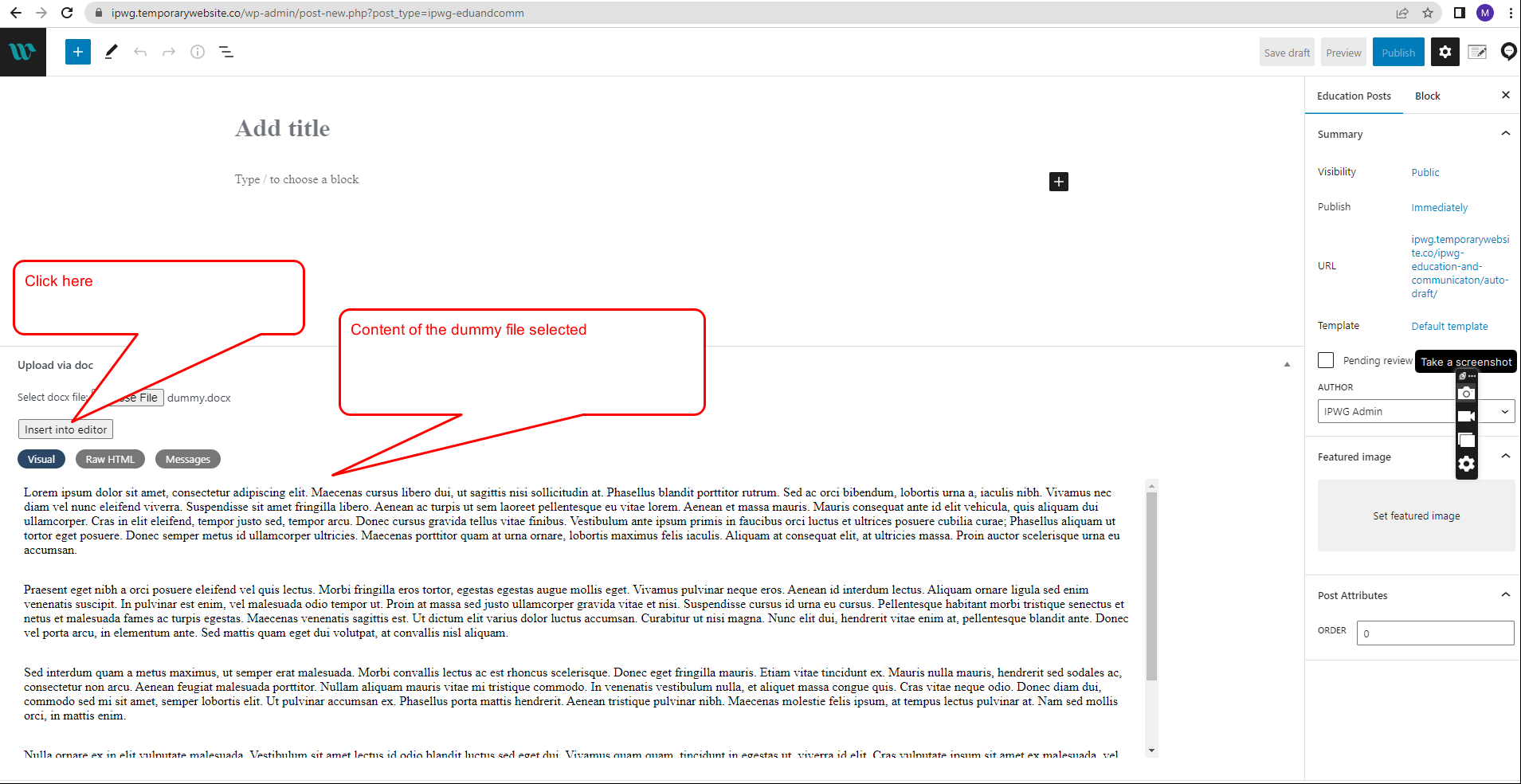
- Add title to the document.
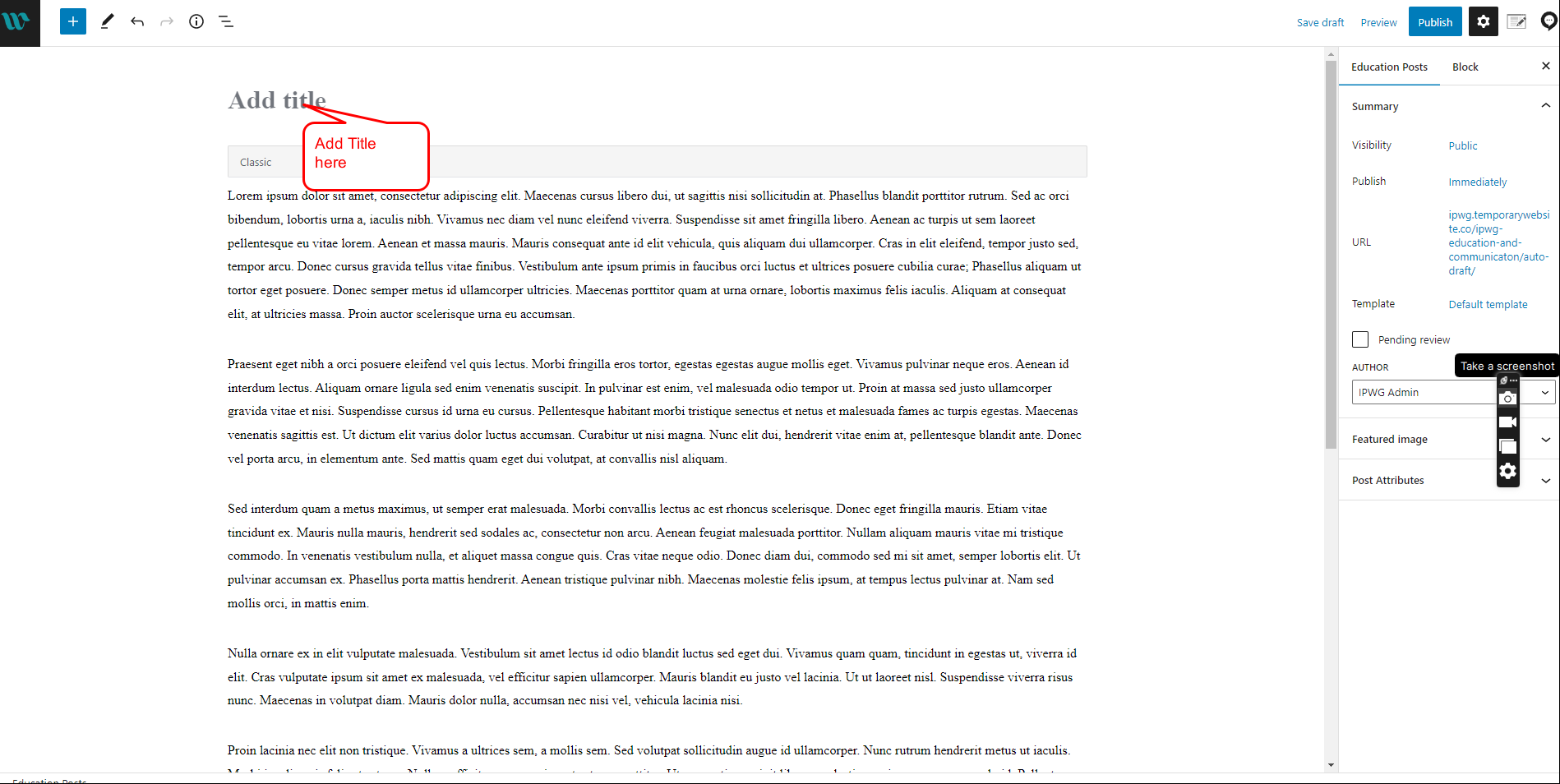
- Click on the top right hand side publish button.
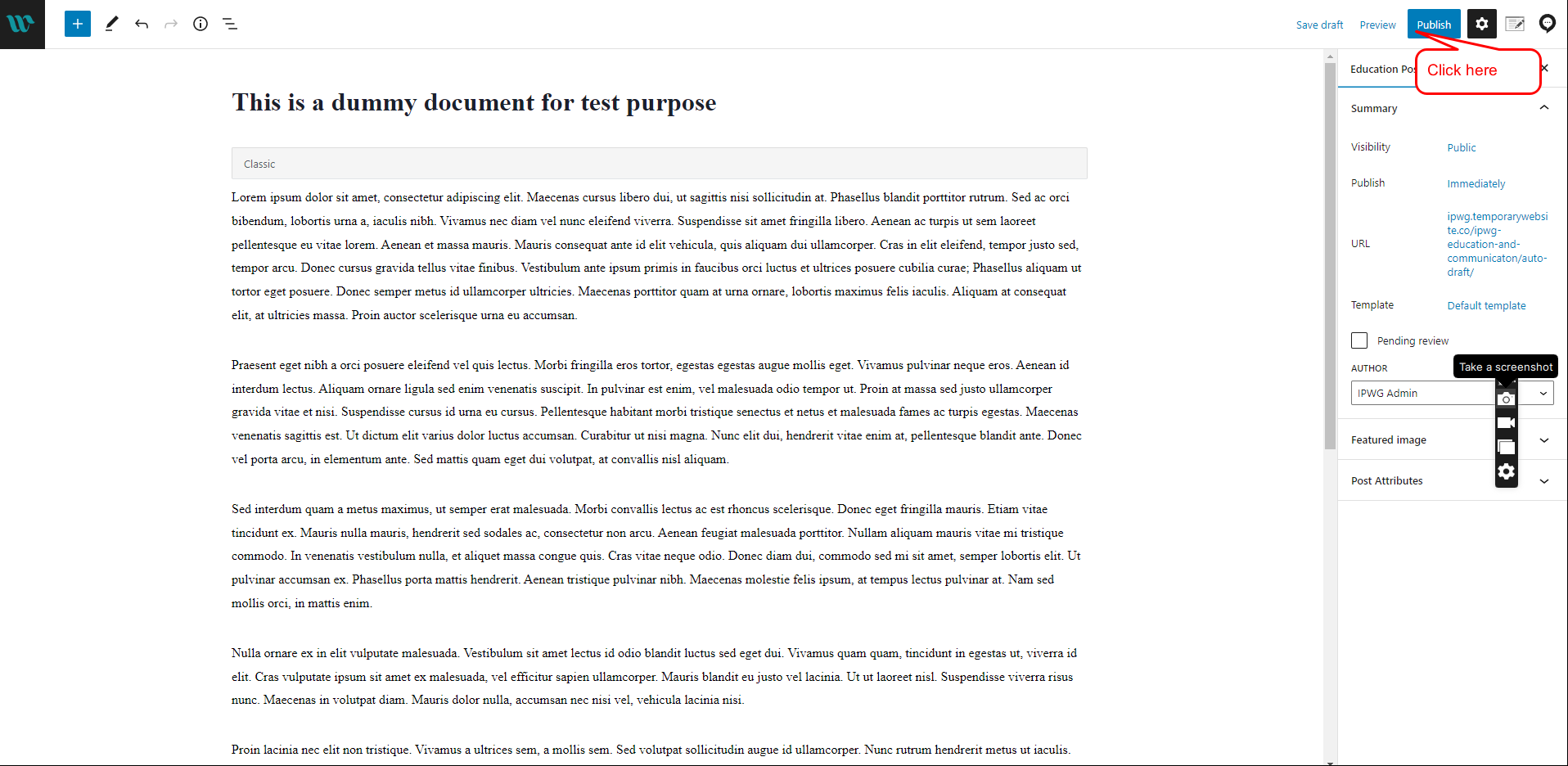
- Click on the publish button again.
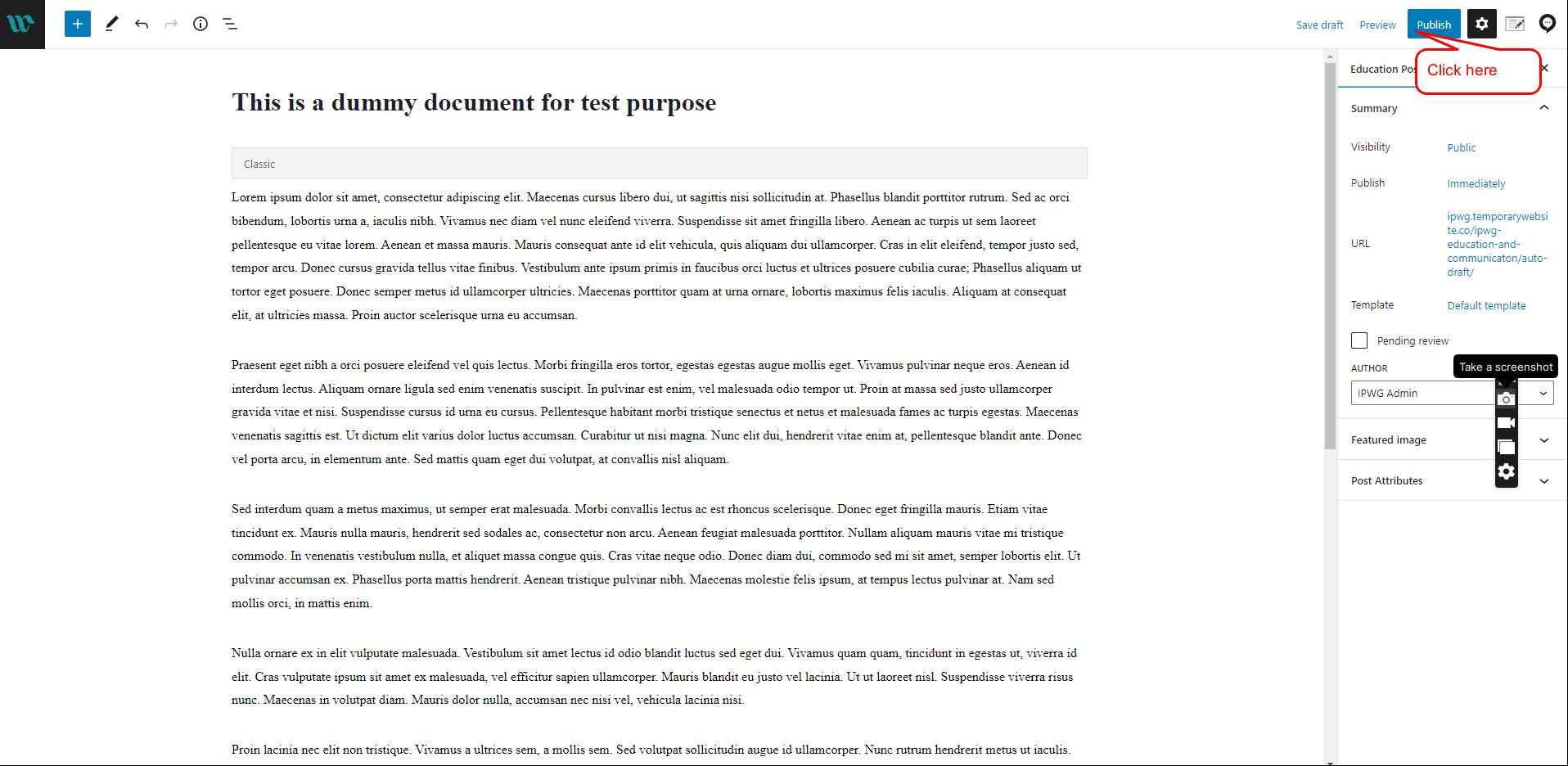
- You will be able to see the document you have uploaded with date and time.